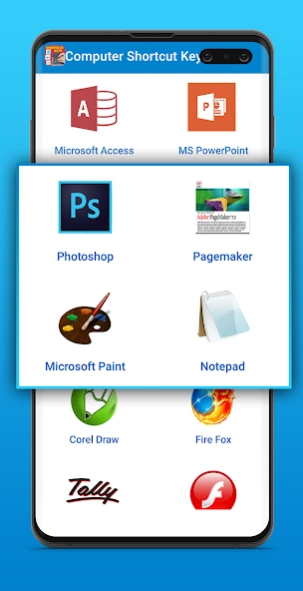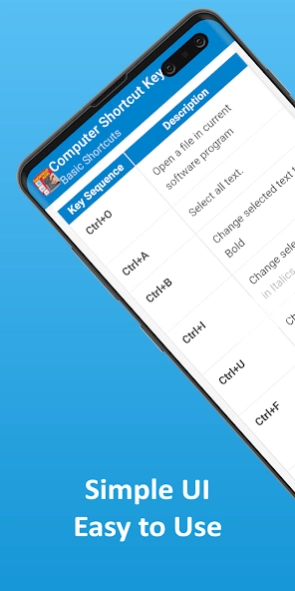Computer Shortcut Keys 2.2
Free Version
Publisher Description
Computer Shortcut Keys - Computer shortcut keys app for all software with run command very helpful
One single app and all the required shortcuts for users. Boost your learning capacity and impress others with your intimate knowledge.
Computer Shortcut Keys App introduced specially for the beginners will help to make working speed much faster. This is one of the best educational free applications currently available on play store for all users, which makes you aware of computer shortcuts of all platforms like Windows, MS office, and DOS. This app provides you with detailed information about the shortcut keys using simple and understandable English.
Shortcuts with windows-key (Win key) is the most amazing thing you will get here to enjoy. With Win Key to make your work faster this app consist of Windows Run Commands feature by which you can easily find out the hidden features of your computer. While working with the system, you can check shortcuts and enhance your productivity.
Features of the Computer Keyboard keys offline app
👉🏻 Keyboard Shortcut keys
👉🏻 Windows run commands
👉🏻 Simple user interface
👉🏻 Described every command
👉🏻 Easy to understand
👉🏻 Tips and tricks
👉🏻 Works offline
👉🏻 Videos links
👉🏻 Free of cost
Computer shortcuts keys
• Basic keyboard
• Window Button
• Windows Explorer
• Lots More...
MS Office
• Ms-Word
• Ms-Excel
• Ms-PowerPoint
• MS Access
Categories of Shortcut Keys….
- Basic Shortcut Keys
- Windows
- Basic Shortcut Keys for Mac OS
- MS Word
- MS Excel
- MS Access
- Chrome
- Firefox
- Adobe Photoshop
- Adobe Flash
- Corel Draw
- Adobe Page Maker
- And many more
If you have any feedback feel free to mail us at 8848apps@gmail.com
Don't forget to 🎖rate the app, let us know what you think about this app.
About Computer Shortcut Keys
Computer Shortcut Keys is a free app for Android published in the Teaching & Training Tools list of apps, part of Education.
The company that develops Computer Shortcut Keys is 8848 Apps. The latest version released by its developer is 2.2.
To install Computer Shortcut Keys on your Android device, just click the green Continue To App button above to start the installation process. The app is listed on our website since 2023-12-24 and was downloaded 3 times. We have already checked if the download link is safe, however for your own protection we recommend that you scan the downloaded app with your antivirus. Your antivirus may detect the Computer Shortcut Keys as malware as malware if the download link to computer.shortcut.keys is broken.
How to install Computer Shortcut Keys on your Android device:
- Click on the Continue To App button on our website. This will redirect you to Google Play.
- Once the Computer Shortcut Keys is shown in the Google Play listing of your Android device, you can start its download and installation. Tap on the Install button located below the search bar and to the right of the app icon.
- A pop-up window with the permissions required by Computer Shortcut Keys will be shown. Click on Accept to continue the process.
- Computer Shortcut Keys will be downloaded onto your device, displaying a progress. Once the download completes, the installation will start and you'll get a notification after the installation is finished.